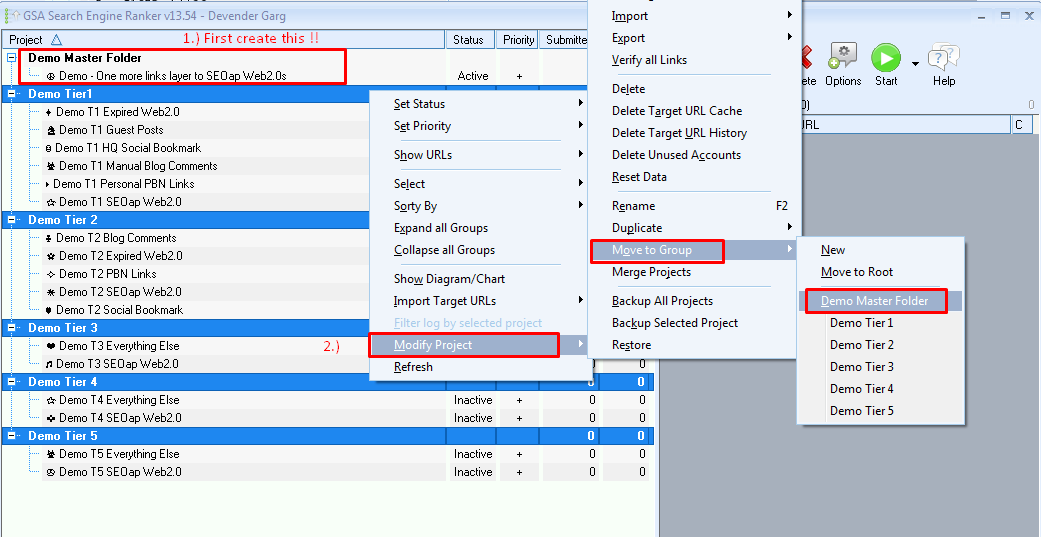In this post, I am going to explain how I use GSA SER to manage and monitor tiered links built from SEO Autopilot and other various sources.
I used to manage my links in Google spreadsheet and folders of text files in the hard drive, but it was a pain to access them all at one place.
Index
ToggleBenefits of the approach
This method keeps all the backlinks in one place. It is critical because I am building links with SEOAutopilot, Manual web2.0, blog comments, and other resources. All I have to do is paste the links in the appropriate SER project, and it will show everything under one dashboard like the below screenshot.
In the below screenshot, not a single backlink is created with GSA. I imported them externally to keep track of links.
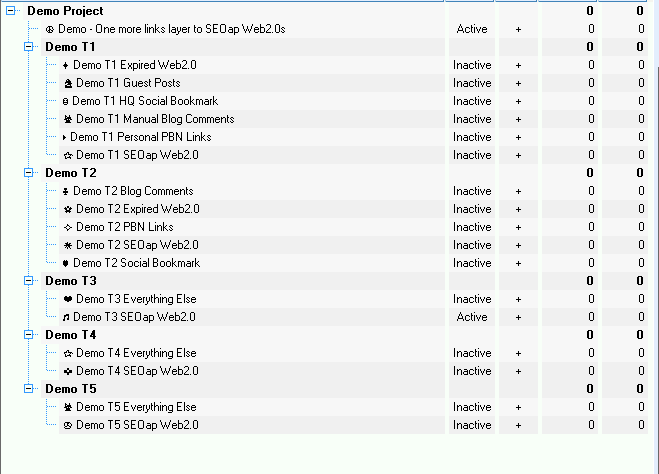
It also provides a function to alive check, Do/Nofollow check, etc. Look at the screenshot below for the control panel we get while right click on the set of links. It is impossible to get these functions if I had chosen Google sheets or text files under hard drive folders.
Recently when SEOap team launched Colinkri, It took me 5 minutes to check all the live links for a particular project and feed them into CoLinkri.

How to Set-up a campaign to monitor links in GSA SER
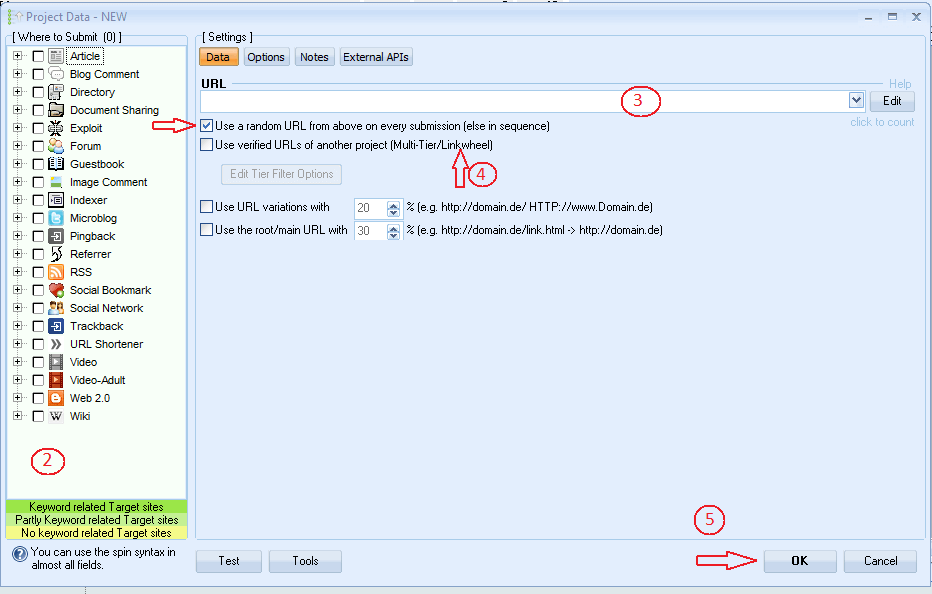
- Create a new project by clicking on “New”.
- Right-click in the empty space of left pane and select “check none”.
- Add your money site URL into the URL box. In That case, click on Use a random Url from above on every submission (else in sequence). This URL will be used to mark your backlinks status whether they are alive or not.
- If this is a tiered project to any of the existing project then select Use verified URLs of another project (Multi-Tier/LinkWheel) And select the campaigns of the previous tier. (leave Money Site Url and above option untouched in this case)
- Save the project.
- Repeat the process to create as many tiered campaigns as you want.
Grouping Campaigns to organize it better
- : Groups are another reason why I prefer this approach. Follow the below procedure to store your campaigns in desired folders. You can group your campaigns according to #Tier or backlinks source or anything you want.

- ***Create a Master folder for each project and keep one dummy GSA project in it. (Just do this step). In below screenshot, I have a Master folder with one campaign.
- Select your folders related to one project and move them into the Project’s master folder. Finally, you will get the structure like the first screenshot of this post.

- You can download the above structure at the end of the post and use it as a template.
- Feeding Backlinks: This process is simple. Right-click the project you want to insert backlinks -> Show URLs -> Verified. Press Ok on the error box. This is a one-time error box which will not show after feeding some varified links into that SER campaign.
- In Verified links window, again right-click -> Import verified URLs -> From Clipboard. You can select other options if you have your links in a text file or elsewhere.
- Popup will be shown to verify the links right away, or you can leave it for later. Press “Ok”.
Important Tips
- You can rename the project with appropriate name anytime by right click-> Rename or by pressing F2.

- Use a well-managed naming structure to name your projects so you can easily navigate through them. Otherwise, you will get lots of duplicate project names and lost projects.
- Make sure you insert right tier links in the verified tab. Don’t add tier3 links in the tier1 campaign or live checking will not work correctly and will show below results. The Facebook homepage is not linking to me and it still verified showing N/A in Link Url.
- Most of the links I build stick so I won’t need to reverify them frequently. I prefer to reverify manually, but if you wish, there is an option to reverify links after an interval. You have to check it in campaigns individually.

Conclusion
I am using this technique from the GSA SER days. Now I am using GSA only for a few projects, but still, I prefer to use this technique to manage all my links from SEOAutopilot, Manual Web2.0 creation, Expired web2.0, Manual Blog commenting and from everywhere I grab them.
There are many software’s which are built just to manage backlinks and I still don’t like them in comparison to GSA SER, even if this is not what GSA is known for. The only drawback with GSA is if we feed unsorted links to it, it won’t detect the hierarchy of links. So I just take care of that and won’t mix up my links at first place.
I hope this will help the link builders who keep their links in text files or some other unmanaged sources.
Link: GSA SER Demo Campaign